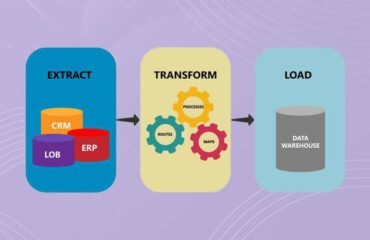The precision of the code is very important nowadays. If somebody announces, “Hey, I deployed a software!” It’s a good thing, but if you think, “Hey, I made some good software!” it will have a big effect. Writing high-quality coding is not a time-consuming and monotonous process. It will be as though you are planting a seed that will undoubtedly provide you with many advantages later on and result in a successful outcome. We, as app developers, always tell our customers that we will provide them with the latest industry-standard software, but do we? Should we have some ground rules? Consider it for a moment.
Why do we need good code quality?
All prefer to use high-quality software application creation that is simple and effective. The following are the primary advantages of high-quality coding.
- Simple to read and retain
- Code that is simple to grasp, clean, and reusable
- A successful production
- Consistency of code in the program
- Simple to explain or pass information
How Do You Get Good Code Quality?
There are some fundamental points on which you can concentrate while coding
- Add appropriate comments on all processes, functions, and logic.
- Remove any unused commented code that you left in place when coding.
- Build reusable code by generalizing it.
- Proper data types and names can be used for properties, variables, processes, and classes.
- Just use correct casting where it is completely necessary.
- Loops have a direct effect on results. Try to stop it or look at other options.
- Use as many simple oops fundamentals as you can. It will provide you with a clean overall architecture.
- If you’ve finished developing the functionality, module, or website, conduct a code analysis.
Tools to Help You Achieve Good Code Quality
There are many online resources and plugins available to use for preserving proper code standards, style, and providing recommendations for future refactoring code or procedures. The following is a description of several widely used methods –
1. SonarLint
SonarLint is an open-source IDE extension that assists you in detecting and correcting code consistency problems when you write. SonarLint, like a spell checker, curlicues errors so they can be tested and corrected before committing code.
The below are the benefits of using SonarLint:
- Bug detection: Take advantage of thousands of rules that spot basic errors, tricky glitches, and proven vulnerabilities.
- Instant feedback: real-time! Issues or errors are found and recorded in real-time as you code, much like a spell-checker tool.

- You do know what to do: SonarLint pinpoints the exact position of the issue and provides recommendations/solutions for how to resolve it.
- Learn from your errors: Clean texts allow you to grasp problems in greater depth and develop your coding standards.
- Reveal old problems: Check for current problems and correct them before committing the code.
2. SonarQube
SonarQube (formerly Sonar) is an open-source toolset for measuring and analyzing source code content. It is written in Java, but it can analyze code written in over 20 different programming languages.
The below are the advantages of using SonarQube:
- An inspection that is ongoing: SonarQube will display the health of an application as well as illustrate newly added problems.
- Identify Difficult Problems: SonarQube Code analyzers provide efficient path-sensitive data flow engines for detecting sticky issues like null-pointer dereferences, logic errors, and resource leaks.
- Quality should be centralized: One location to incorporate a common view of code consistency for engineers, engineering leads, administrators, and executives managing hundreds of thousands of programs.
- Integration of DevOps: SonarQube uses webhooks and its extensive RestAPI to connect with the entire DevOps toolchain, including build frameworks, CI engines, promotion pipelines, and so on.
3. StyleCop
StyleCop analyses are used to ensure source code accuracy. It requires developers to obey a strict set of guidelines to ensure code compatibility. It can be run directly from Visual Studio or merged into an MSBuild project. StyleCop is also built with a range of third-party software platforms.
StyleCop has a diverse collection of rules that are applied to our code. You may also tailor the rules to your own requirements. The laws are as follows –
- The documentation
- Layout
- Maintainability
- Naming
- Ordering
- Readability
- Spacing

StyleCop can be added to the project using the Nuget package manager.
4. ReSharper
In XAML, CSS, C#, ASP.NET, VB.NET, TypeScript, JavaScript, Markup, and XML, on-the-fly code quality review is possible. ReSharper will notify you if the code can be improved and will prescribe automated quick-fixes. When there is a bug with your code, ReSharper alerts you and offers hundreds of quick-fixes to solve the problem automatically. Much of the time, you can choose the right quick-fix from several choices.
ReSharper has a variety of extensions/tools for performing multiple types of tests.