How to do load testing use of JMeter Distributed Apache?

The number of queries that can be simulated for the load control of an individual device has some disadvantages for Apache JMeter. A machine submitted 300-600 user requests to a server as part of an Internet analysis (depending on the type of test). That’s where analysis is dispersed. There is one master control unit and many slaves supervised by the master in a distributed environment. If distributed load monitoring is not properly calibrated, it may yield incorrect results.
Let’s take a look at how to do tension testing for different systems. But, before we begin, there are a few items that must be reviewed, as mentioned below:
- The firewalls on the networks have been disabled.
- All of the clients are linked to the same subnet.
- The host is located in the same subnet if 192.x.x.x or 10.x.x.x IP addresses are used. There should be no concerns if the server does not use 192 or 10 IP addresses.
- Verify that the link to the server is made to JMeter.
- Make sure you have the same JMeter edition on both platforms. The combination of variants can not work correctly.
It is time to start remote testing when you have checked that the systems are ready. How JMeter works is to launch a test on multiple slave systems with one master controller.
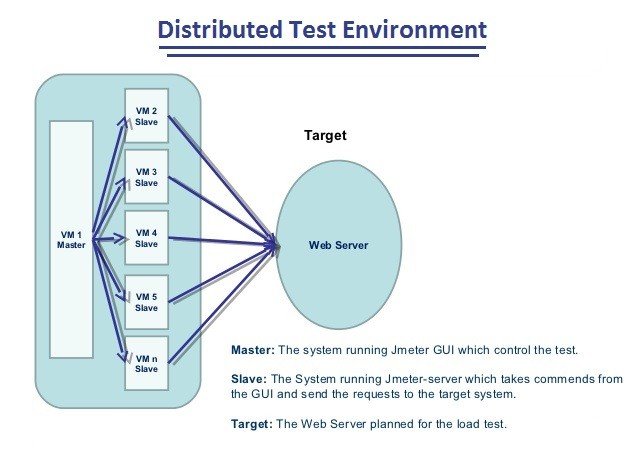
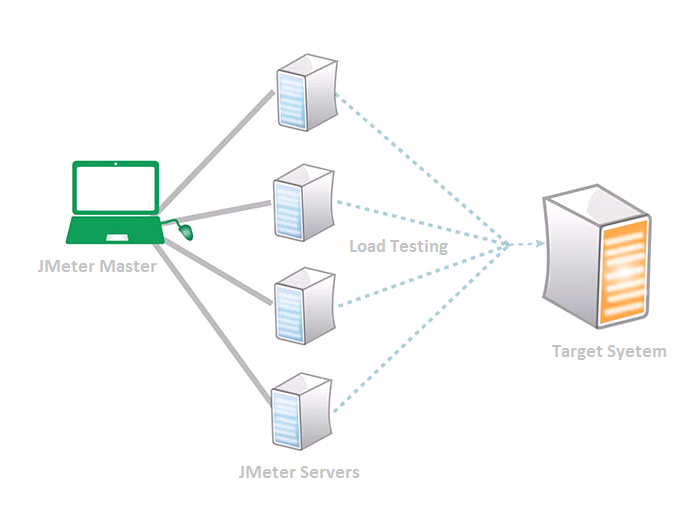
Steps for doing distributed Load testing:
- Both slave PCs and the master PC should be on the same subnet.
- In the same place, the master (system running JMeter GUI, controlling each slave) and slaves (system running JMeter-server, receiving commands from the master, and sending a request to a server under test) must run the same version of JMeter. Run JMeter-server.bat on all slave computers (Path: jMeter\bin\jMeter-server.bat)

- Open the JMeter.properties file in edit mode for any program in Master Machine (for example, notepad++).

- Add slave machine(s) IP list in remote hosts line using comma in Master Machine (Path: jMeterbinJMeter.proeprties>> remote hosts=192.168.0.1, 192.168.0.2, 192.168.0.3, 192.168.0.4, etc.)
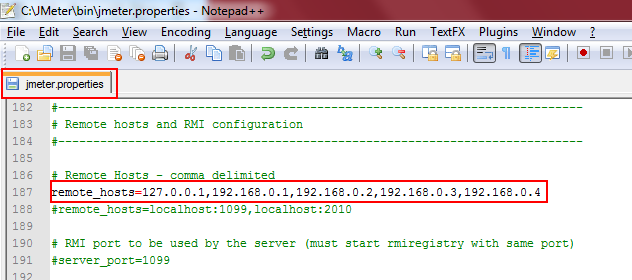
Carry out distributed load testing:
- In the Master Machine, double-click the jMeter.bat file (Path: jMeter\bin\jMeter.bat)
It showed the IP addresses of all slave machines in jMeter>> Run menu>> Remote Start You can run individual remote slave machines or pick Remote Start. All is set to begin with.
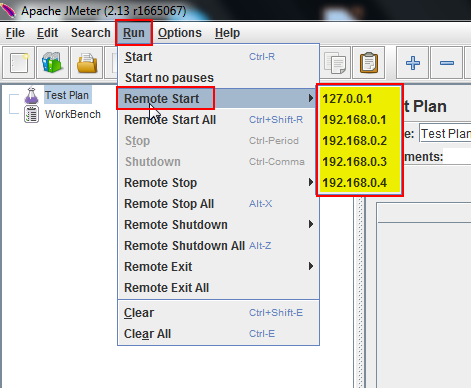
- Open an existing script or record a new one. In the Master machine
- Set the Thread Group: (Slave machine count: 5)
- Number of Threads (Users): 10
- Ramp-Up Period (in seconds): 1
- A loop Count: 1
When you choose Remote Start, Any of them: Slave machines will submit 50 requests in 1 second, and this process will be repeated once (Calculation: 10 Users X 5 Slave = 50 Requests).
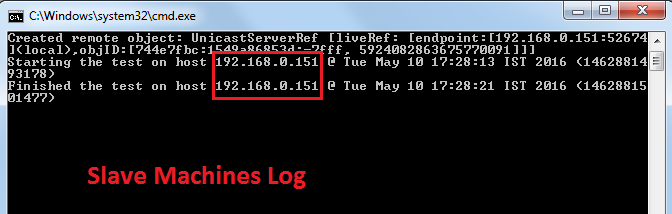
The following variables influence test results:
- The bandwidth of the network
- Configuration of the master and slave processes, including memory and processor speed
- Configuration of the load testing tool, such as the number of users running concurrently
Limitations:
- If you are unable to run the test from the above computer, you can see the error shown below.
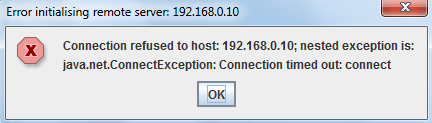
- Need slave machine to run the JMeter-server.bat file again in all machines that view the above message. Restarting the test on the Master machine is also needed.




